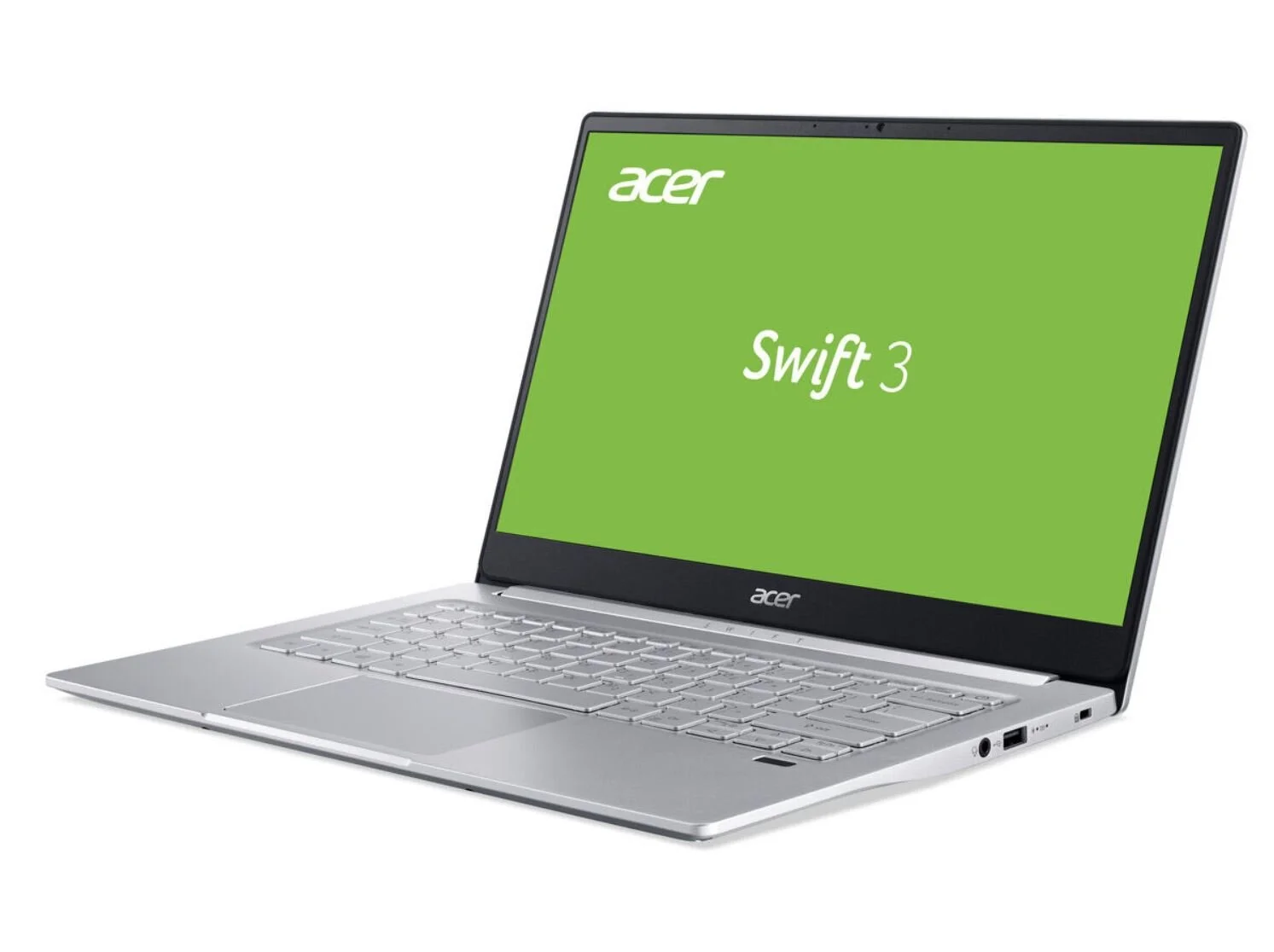Best PC Case For Gaming In 2020 Review: First Stop When Building Your New Gaming Pc
Here are the best PC cases of the moment if you want to set up the best gaming pc you have always dreamed of. Silent, Compact RGB, we have selected the best PC cases available at the moment to help you make the right choice.
You already have a very clear vision of your future Gaming pc? Have you already carefully selected each component?
All you have to do now is choose the case that will be the body of your gaming desktop. We have chosen five gaming cases that are essential to accommodate the configuration of your dreams according to different criteria, such as price of course, but also size, customization or noise.
Best Gaming Cases in 2020 - SELECTION AT A GLANCE
FRACTAL DESIGN DEFINE 7 COMPACT: OUR SILENT RECOMMENDATION
Fractal Design is a reference in the field of PC enclosures, and the latest new model that is relatively compact, but still as quiet as ever. It features a pretty black brushed aluminum cover, which displays attractive slightly iridescent reflections.
On the right side, we have a large tempered glass panel. Its dimensions are 47.7 x 21 x 42.7 cm for a weight of 11 kg. The additional connections are on the top front of the case with a USB 3 port, a Type-C port, two USB 3.0, two USB 2.0 and a Jack port and in the center the on button. Note the absence of a bay on the front for an optical drive. Inside, we have 2 bays of 3,5″, 4 bays of 2,5″ and space for 7 PCI slots.
It comes with a 140 mm front fan (with enough space to install a second one) and a 120 mm extractor at the back. It is possible to add two more on top, but no ventilation on the lower part.
The "management cable" is facilitated by passages on the bottom of the case, where the ATX motherboard is installed. We even have enough space to store the largest cables and limit visual pollution on the tempered glass side. Good point, the section dedicated to the power supply is designed to accommodate different sizes, all hidden in a nice metal case. Its excellent design, combined with good insulation, makes it very quiet compared to the competition.
Finally, we appreciate the presence of microperforated dust filters on all open surfaces.
Our Review
Elegant, discreet, an excellent case to mount a powerful machine without feeling like an Airbus 380 on takeoff when you turn it on.
Sober and elegant Interior design
NZXT H510: The Best QUALITY/PRICE Ratio
NZXT's Case popularity is mainly based on a successful design and simplified installation. Its four high feet are topped by a box with sharp steel features and a beautiful white. It is embellished with tempered glass on the left side. It displays measurements of 46 x 21 x 42.8 cm for 7.5 kg.
On the connection side, they are on the top front of the case, but in limited number: one USB 3.0 port, one USB 3.0 Type-C port and one jack port. A little bit cheap, but sufficient in most cases. The power button is on the far right and nicely backlit. Its insides hide two bays of 3.5″, four of 2.5″ and room for 7 PCI slots and two more on the sides. Here again, there are no bays of 5.25″ for a Blu-ray drive, for example.
It is supplied with two 120 mm fans, one on top for suction and one at the back for extraction. At the front, it is possible to add two other 120 mm or 140 mm fans.
The white lower part of the housing allows the power supply to be placed, without compromising the interior aesthetics. The floor that accommodates the ATX motherboard offers beautifully sized holes to pass the largest cables, as well as the thinnest. Big hands will have a bit of a hard time squeezing in, but nothing too bad and the end result is very clean. Dust, on the other hand, is not very well filtered.
Our Review
A case that stands out thanks to its design, the intelligence of its interior layout and, above all, a very competitive price in view of the services offered.
What we like the most? - The design, the layout the price
Corsair Obsidian 500 D RGB SE: The Best Looking RGB
The Corsair Obsidian 500D is already a reference in gaming enclosures, and its Corsair Obsidian 500D RGB SE version has a really cool design with an aluminum body, a top with a recessed and perforated surface. It exudes quality and style.
The big change comes from the front, where the aluminum plate is replaced by tempered and tinted glass that offers one of the most beautiful effects that we have ever seen on a case. With so much transparency, it is a pleasure to display the most beautiful RGB .
On the top we have, from left to right, the Power button, two USB 3.0 ports, a USB 3.1 Type-C, a microphone input and a headphone output. It is a bit overweight with measurements of 50 cm x 23.3 x 50.7 cm for 11.75 kg. It has no bay for an optical drive, but two bays of 3.5″ and 3 of 2.5″ inside. It has space for seven PCI slots on the back.
Corsair offers 3 x 120 mm RGB fans (which can be replaced by two 140 mm fans) on the front panel. You will be able to add two 120 mm fans or two 140 mm fans on top.
However, at this price level, how can Corsair not include a rear fan is our main question?
Despite its rather open structure, it is very quiet as long as the fans are not running at full speed.
Our Review
A pleasure case, made for the big show, but also thought to be practical. It's a bit expensive, but that's the price to pay for a real light show. And even off, its tinted glass gives it a stunning look.
What We like?
The design - Management and development of the RGB -The high quality of the case
NZXT H1: The Best Compact Case
We think that NZXT H1 if we report to the mini tower family, this case is one of the most original and well designed cases on the market. It is presented as a vertical model that let’s you think of the Xbox Series X. Its dimensions are very controlled with 38.77 x 18.7 x 18.76 cm for only 6.5 kg.
Made of metal and aluminum, it has a totally sleek top. Only 1 USB 3.1 port, a second Type-C port, a jack plug and the power button slightly break the purity of its lines. We notice two perforated side panels for better air circulation and a very nice tempered glass panel on the front. Inside, you will have only 2 bays of 2,5″ for your SSDs. On the PCI ports side, two spaces are available, enough for a graphics card (except RTX 3090).UPS!!!!
At the fan level, we have a 140 mm fan, which is in charge of the aspiration, the extraction being done on the sides by the air flow. The mini-ITX motherboard takes its place very easily and NZXT offers here a well thought-out all-in-one solution.
The power supply is pre-installed, the cable tray is already prepared and a watercooling system is included. All you have to do is install the motherboard and GPU.
The single fan is quite discreet if you prefer low speeds. On the other hand, if you launch big 3D games, think about increasing the sound, because the fan pollution becomes very important. Finally, we appreciated the numerous and strategically placed dust filters.
Our Review
A case with an atypical look and above all very efficient for gamers who want to build an elegant and compact machine.
What we like: Design - Pre-installed power supply and watercooling - Surprisingly efficient in-house design
CORSAIR CARBIDE SPEC-05: The Best Price
Corsair offers a nice entry-level solution with its Carbide SPEC-05, a good choice for a quality case with a limited budget. A case with a very classic design, of course, but which has its own little charming features, such as its retro furrow lit in red on the front, which breaks up its monotonous monotony.
With dimensions of 48.3 x 43.4 x 19.9 cm for 4 kg, it is in the right range. On the right side there is a transparent plastic face and not glass, as is the case with the products presented above. On the top, you will find a USB 3.0 port, a second one in USB 2.0, a jack for the microphone and a second one for the headset. Still no optical drive bay here, but the interior is more generous with two bays of 3.5″ and 3 of 2.5″.
Only one fan, equipped with a red LED, is supplied for air suction, you will need to buy the one for extraction. If you want more efficiency, it is possible to install two 120 mm fans on top, another one at the back and complete the one delivered at the front with a second 120 mm fan. The "cable management " is less advanced than the other products presented here, but it will at least be able to camouflage the larger cables.
Our Review
Yes, this case is not the most complete and attractive, despite a successful design. However, with a very light price it is a great eye-catcher for players on a tight budget.
What we like: The quality of manufacture - The design - The quality/price ratio
Some tips To help you choose the Best Gaming Case
RGB OR NOT RGB?
Some boxes allow the addition of many RGB lights. Connected to your motherboard, they will illuminate your machine thanks to light fans or LED strings that will be installed in the machine. Without forgetting that graphic cards such as LED RAM modules also exist. If you are dreaming of a gaming PC that lights up like a Christmas tree, you should prefer cases with a transparent side panel at least.
DOES SIZE MATTER?
… This is a hard one 😊….
The more internal volume an enclosure offers, the more components it can accommodate and the better it can be ventilated. Thinking of installing two graphics cards and 5 or more SSDs?
If so, don't skimp on space, especially if you're a newbie. This will help you to achieve the cleanest possible assembly. But before you even think about its size, you need to determine what motherboard formats it can integrate. There are 3 case sizes for 3 motherboard formats.
Medium tower: they are designed for ATX format motherboards (30.5 x 24.4 cm). They represent the majority of the cases on the market. They offer the best space/internal space ratio.
Large tower: designed for E-ATX motherboards (30.5 x 33 cm), they are ideal for those who want to build a multi-CPU or multi-GPU system. However, their size and price may calm the excitement of many buyers.
Mini tower: These are designed for Micro-ATX or Mini-ITX motherboards. They are ideal for a gaming configuration, yet are more compact than an average tower. However, the possibilities for upgrades are much more limited.
Who does the most does the least, so a case designed for E-ATX cards will usually accommodate the smaller models. The last detail that is important is the length of your 3D card. Some of them are very long, so check that the one you prefer is not too long for your case. This will avoid you some unpleasant surprises.
Which COOLING for Which CASE?
Cooling is an essential part of getting the most out of your machine for as long as possible. You will have two types of weapons to get the best result, starting with the cooling of your processor. It can be done by a specific fan or it can be "watercooling".
Here, the fan is accompanied by a liquid-cooled system that multiplies the efficiency but the price is not insignificant for this upgrade.
Second weapon: at least two fans. The first at the front of the case draws in fresh air to cool the components. The second one at the back extracts hot air. Avoid sticking your PC against a wall, otherwise the hot air will not be able to evacuate properly.
We are talking about a basic system here, the cooling needs of a gaming PC are much higher than for a simple office PC.
To make it simple and a bit crude, the more fans there are, the more efficient the airflow will be.
You just have to find the right balance between efficiency, price and noise. Gaming enclosures allow the addition of many fans on the front, back, top and even underneath. It all depends on the hardware you're going to ship. A Core i9 and GeForce RTX 2080-based configuration has much higher cooling requirements than a Core i5-based configuration with an embedded graphics card. The importance of quality and "cleanliness" of the assembly is critical. Every effort must be made to avoid obstructing airflow.
What Should the Case interior space look like?
More and more boxes do not offer any more bay to accommodate a DVD or Blu-ray drive . If you have this need, remember to check their presence. Internally, you need enough bays to place your hard disks and SSDs. Don't get it wrong: digital space always fills up faster than you think, and installing new storage media not originally planned is not uncommon. USB or jack ports are important for quick and easy connection of peripherals. Finally, opt for models that provide good cable management; this will make your assembly easier and promote clean and good looking configuration.