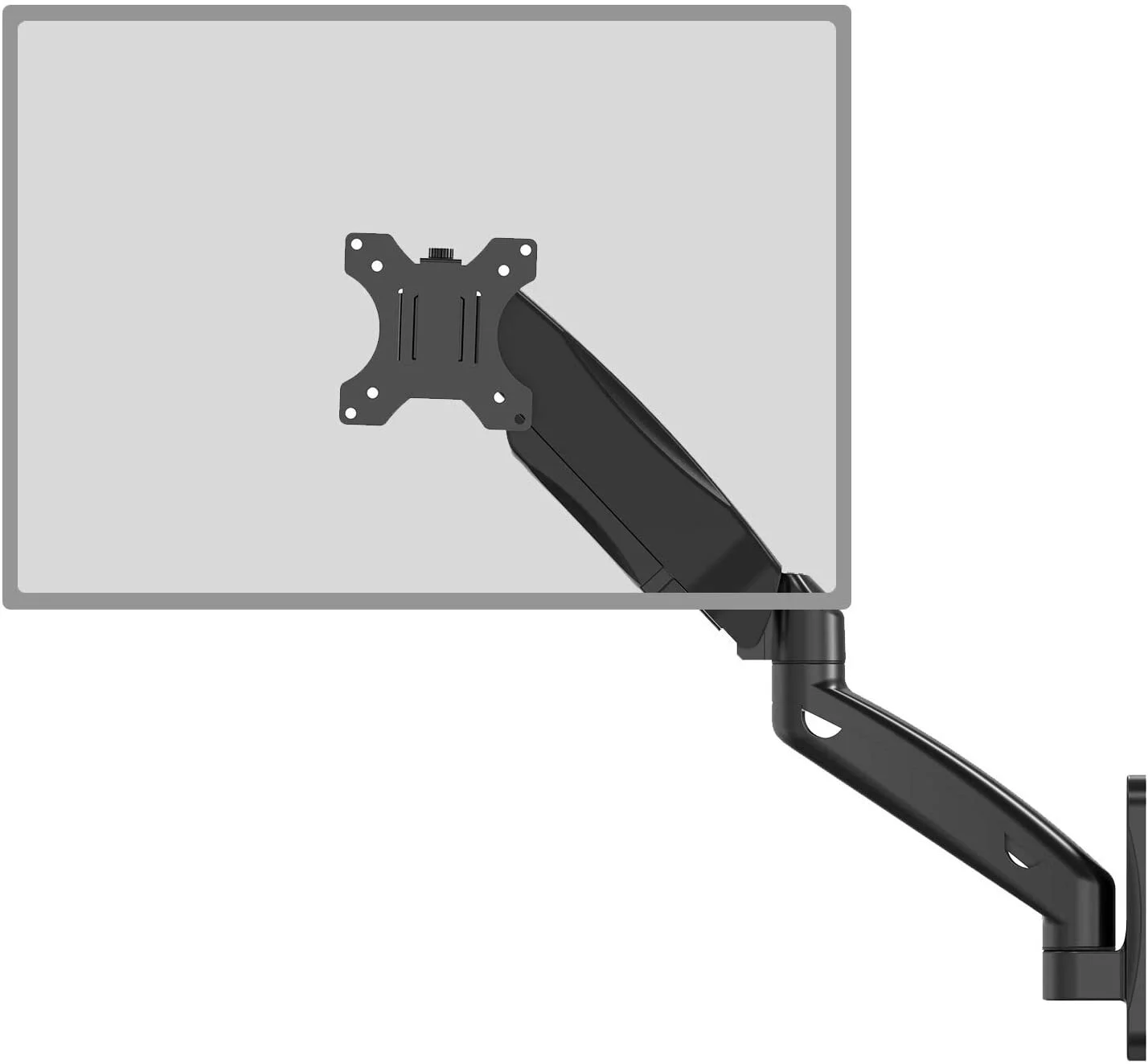Best Monitor Wall Mounts in 2021 - What to Choose and How to Install it
Monitor wall mounts are becoming more and more essential for anyone who spend a lot of time in front of the computer. Especially now, when working from home has become more and more popular, monitor wall mounts as well as desk mounted monitor arms have transformed this accessory into a very demanded item. But monitor wall mounts are not just popular among people working from home, they are highly demanded by streamers and gamers.
Monitor wall mounts have added benefits when compared to desk mounted monitor arms , and in this article we will talk about those benefits as well as things you should consider when choosing to buy a monitor wall mount, how to install one, and what are some of the best monitor wall mounts on the market today that can be used for single monitor setups or dual monitor setups or even triple monitor setups.
Since 2020 is almost over, we must look on how to make our lives better in 2021, and we think that a small change in our working/gaming environment will do just that.
Table of contents:
What is a Monitor Wall Mount and What are The Benefits
Monitor wall mounts are metal frames that hold up your monitor by attaching them with the desktop at one end and with the wall on the other end. A monitor wall mount is capable of many adjustments such as rotating, tilting your monitor backward and forward and be customized on a user’s specific needs such as height.
Monitor wall mounts are more than capable of holding up more than just one monitor and they are very popular to use with large monitors (over 24 inch) as well as most LCD/LED TVs.
One of the biggest advantages of a monitor wall mount is that they allow you to create a more minimal and clean looking monitor setups and better cable management. More than that, most wall mounts can support heavy monitors when compared to desk mounted monitor arms and as long as they are attached to the wall behind your desk wall mounts can provide a lot of flexibility.
Let’s not forget the wow factor present with a monitor mounted on a wall. Everyone will envy your setup and will, for sure, want a monitor wall mount for themselves. The looks are awesome, and if you have a trendy desk PC build, the cool factor just sky rockets.
The majority of monitor wall mounts as well as the majority of monitors are VESA compliant, which is considered to be the standard, so choosing one should not prove to be much of a hassle as long as the brand you are looking at complies with this standard.
What to Look For When Choosing a Monitor Wall Mount
As mentioned in the previous section, most of the monitor wall mounts are VESA compliant, so this is the first thing you need to look for when choosing to buy one.
What does VESA compliant mean? It means that your monitor should have 2 standard positioned mounting holes on the back. They are usually fixed into the monitor’s frame which makes it easy to be attach to the mount.
Besides VESA compatibility here are a few more things you should look for:
1. Space Availability
We all want to have the perfect monitor setup, but the main limiting factor for most of us is the available space. So before going for the biggest, baddest wall mount out there make sure you have the necessary space such that you can take advantage of the wall mount capabilities.
2. Ease of Installation
If installing a new monitor is hassle free (most of the time) so should the wall mount that will hold it. High quality wall mounts offer a quick installation guide to make the process easier for everyone as their design are very user friendly such that you can mount it on your own.
3. Mounting Type
There are different types of monitor mounts and they all fit different criteria and differed hardware specs. But don’t worry too much about this, as they share a lot of installation features such that you won’t face too many (or any) technical difficulties.
4. Adjustment Features
When looking for a monitor wall mount make sure you look for one that tilts, swivel and rotates. You are getting a new one after all, so why not taking one that has it all in the first place as these features will very much come in handy when wanting a comfortable experience and will have a huge impact on your gaming or productivity activities.
Best Monitor Wall Mount Review
WALI Adjustable Wall Mount Monitor Arm
WALI adjustable Wall Mount Monitor Arm offers both affordability and functionality. It uses detachable VESA plates which allows you to install your monitor as well as remove it with a simple lock release. It comes with 10 Years protection, hidden cable management and a very easy to understand quick installation guide as well.
VIVO Dual Monitor Wall Mount
Perfect for dual screen setups, the VIVO Dual Monitor Wall Mount comes at a reasonable price It can support two 17-inch up to 27-inch monitors with VESA 75x75mm or 100x100mm mounting holes. The manufacturer offers 3 Years warranty and it has great hidden cable management capabilities.
Mount-It! Extra Long Dual Monitor Wall Mount
Since we talked about dual monitor wall mounts previously let’s have a look at another one. This is a monster, it can support up to two 30-inch monitors, it has extra long arms for maximum configuration options, VESA 75x75 mm and 100x100 mm compatible, height adjustable and it is designed to support heavy monitors. If you have the space I believe this is one of the perfect wall mount to have for dual monitor setups.
Chief Triple Monitor Wall Mount KWS320B
One of the best triple monitor wall mounts on the market, the Cheif Triple Monitor Wall Mount comes with a retractable mount can tilt and swivel at around 45-degrees. It can take heavier monitors, uses excellent materials for a solid build, VESA compatible, very good cable management design including Ethernet and audio return, although we feel like they could have done better. If you have many cables you must be creative in hiding them.
It comes with everything you need to install it but you have to make your own concrete anchors. But overall, it is a great choice for those of you who have heavy monitors and are looking for great durability as well as aesthetics.
AmazonBasics Heavy-Duty Wall Mount
This one comes from Amazon and it may as well be one of the best Ultrawide monitor wall mount. It is made of heavy-duty aluminum, comes with 4 different sizes of VESA support, has a firm mount which does not wobble and can take up to 38-inches monitors. It does not however offer more than a 5-degree of downward tilt so it is not the most flexible mount out there.
The AmazonBasics Heavy-Duty Wall Mount is the most common pick by users who are looking for an easy to install, not concerned too much on aesthetics and just want reliable wall mount. Its best feature, from our point of view, is perhaps its push back in ability when you are done with your daily activities.
Mounting Dream MD2463 Wall Mount
The Mounting Dream MD2463 is one of the best for the money wall mount and here is why: it has a contemporary design, a fully-extendable arm, and viewing angles can be adjusted as per user’s need, all that for just $18!
The Mounting Dream is VESA compliant as well as very adjustable but unfortunately it is not designed for bigger monitors: it only supports up to 24-inch TVs and monitors.
It makes a great choice for smaller screens though, its swivel allows for multiple viewing locations but it may loosen up if swiveled too much by the user so you need to check on that from time to time.
VideoSecu ML12B Wall Mount
The VodeoSecu ML12B is one of those products that we can say it is an overall best. It has a sturdy build, arms are foldable for easy storage, it is suitable for heavier monitors and TVs but on the installation part you’ll have to take your time.
It is VESA compatible, offers a 360-degree rotation feature but only a 5-degree tilt (it’s not that bad to be honest but it could be better).
The Video SECU ML12B many detachable mount adapters out of the box, but using the right one for your specific setup can prove to be a little bit of a hassle as you will have to take your time and measure a little bit more than usual.
How to Install a Monitor Wall Mount
When it comes to mounting monitors on walls, it is not that hard as you might think, but you will need some tools to get it done like: a drill, pliers, a marker (to mark the places you are going to drill), a set of drill bits and a screwdriver.
Step 1: Preparation: Find a sturdy fixture to hang the monitor and attaching the mount to the wall .
This is perhaps the most important step, you want to pay attention to where you will hang the wall mount such that it can withstand both the weight of the wall mount as well as the weight of both the wall mount and the monitor. Also it is very important to take care with placing anything that can conduct electricity in a wall! You must be absolutely sure that there are no electrical wires inside the part of the wall you chose as you might do catastrophic damage to both your personal health or the house you live in. There is a high danger of electrocution if you are not careful.
Now that you took all the precautions necessary to continue, drill straight into the wall by using the smallest drill bit. Once you are done with the first pilot hole, measure for the next ones by using as template the plate of the wall mount and mark with a marker the place of the next pilot holes you’ll have to drill.
Hold the mount against the wall where you’ve drilled the pilot holes. Using a drill, drive the screws into the holes to attach the mount to the wall. As a tip, drive each screw halfway and check if they are leveled before fully tightening all of the screws.
Step 2: Attach Mounting Bracket/Plate to Your Monitor
This step involves working on the monitor itself. At this step you will want to make sure your mounting holes are leveled and each of the VESA holes are aligned in the same position from top to bottom on each side. Put the monitor face down and take the mounting bracket and place it on the back of your monitor. By using a screwdriver tighten the bolts to secure the mounting bracket.
It is a good idea to follow the manufacture’s instruction for attaching the mounting plate to the back of the monitor, to make sure you get it right from the first place.
Step 3: Mount the Monitor to the Wall
Now the moment you have waited for: mounting the monitor to the wall. It is as simple as it sounds, just align the monitor back-plate with the arm on the wall and put it into place. Make sure that everything is tighten up before letting go of the monitor to avoid any unfortunate damage to your screen.
That’s it, now all you have to do is some cable management and connect your monitor/monitors to both power and PC.
Monitor Wall Mounts FAQ
When mounting a monitor on the wall, although it sounds easy enough, you may come across several situations when you might get stuck. To give you a helping hand for those situations we built a list of most common questions and answers that you may refer to in times of need.
Where should you place your monitor?
The usual place for mounting a monitor on the wall is just above your desk at the height you will be comfortable with.
Are Monitor Wall Mounts worth it?
Monitor wall mounts have the advantage of offering more free surface on your desk that you can use for other purposes and help you stay more organized without a cluttered look. Most of them have an universal design so deciding on one should not be very difficult as most of them can fit in any desk setup scenario.
Are Monitor Wall Mounts Universal?
There are two categories of monitor wall mounts: VESA compatible or Universal. The main difference between these two are the mounting holes. In the VESA compatible ones the mounting holes are always supposed to be in the same place on the back of the monitor.
Is it possible to wall mount any monitor?
No, not all monitors can be wall mounted. Before buying a monitor wall mount, check if your monitor is VESA compatible. Check your user guide manual to see if you can do it with your current manual, or just search on the manufacturer’s website for your specific monitor model if it complies with the standard.
How to wall mount a monitor without VESA though?
There are some VESA adapter kits that you can buy though. In most cases by using this kit, you can mount a non-VESA monitor by removing the base stand of your monitor and attach the VESA adapter to the VESA arm mount. This can help converting your non VESA monitor to VESA standard but it will require a bit of work. Sounds simple, but can be complicated sometimes.
What is the ideal height to mount a monitor?
Two main factors you have to take into consideration when looking for a wall mount to determine the right height: the size of the monitor and the viewing angle of 30-degrees or more for comfortable sight. Choosing the optimal height for your screen is an important decision that has to be made before purchasing a wall mount.
Can a curved monitor be wall mounted?
Mounting a curved monitor can be difficult because it is not that easy to flush it against the wall. You will have to use some special mounts and positioning such that you can properly mount it.
Do monitor wall mounts come with mounting screws?
Most of the time, the screws are present in the assembly kit of your monitor wall mount so you can expect to always find all the needed screw sizes to install it.
Are TV mounts compatible with PC monitors?
TV mounts are perfectly compatible with PC monitors as they are usually made to be VESA compatible. Besides, modern TV screens are just bigger monitors with different components inside the frame.
Final Words on Monitor Wall Mounts
Today’s market has a lot of affordable and durable monitor wall mounts that offer besides aesthetics (mounting a 4K monitor on the wall surly looks awesome) but also more adjustabilty and a cleaner, better looking desk.
When everything looks cleaner, more organized and flexible, your productivity level will increase as well as gaming sessions will be more enjoyable making your day a lot better.
Before you go, have a look at some amazing monitor wall mounts setups. We think you’ll enjoy them and might give you a few ideas on how to build your own setup.
Install an amazing floating monitor by PC Battlestations
Cable management with monitor wall mounts